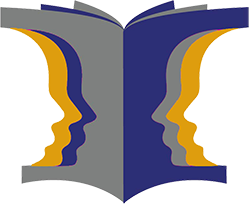Data Protection
Welcome to our data protection group, we want to hear your tips, stories, concerns, alerts... View more
To be totally safe on Telegram make sure you alter these settings first
-
To be totally safe on Telegram make sure you alter these settings first
As in WhatsApp and Signal , when you access Telegram for the first time on a device, you must enter a phone number. Then they ask you to write the confirmation message sent by SMS. The problem is that if someone steals that code, “they can hijack your account and access your content,”
To be totally safe on Telegram , the experts recommends the following changes:
Activate ‘two-step verification’ (2FA). Go to the settings, enter the ‘privacy and security’ section, add a password and that’s it!
Change your privacy settings. In the ‘privacy’ section choose that only your contacts can communicate with you, and no one else. You can also limit who sees your profile, if your status (online) and last connection is shown, or who can add you to groups.
Use a ‘ lock code’. If other people besides you have access to your device, it is important to protect your chats.
Periodically review the active sessions in your account. This way you can make sure that no one has entered from another device.
Secret chats and end-to-end encryption. Telegram offers ‘secret chats’, which offer encryption from one device to another, but it doesn’t work for groups. To start a secret chat go to the normal chat with your contact, click on the three dots on Android or ‘more’ on iOS, and choose ‘start secret chat’.
Activate self-destruction. Another attraction of this app is that it has the option of destroying messages shortly after being viewed.
Finally, dump all the Zuckerberg and Google surveillance apps and be free to talk.
Sorry, there were no replies found.
Log in to reply.